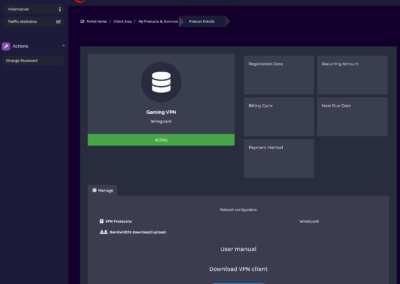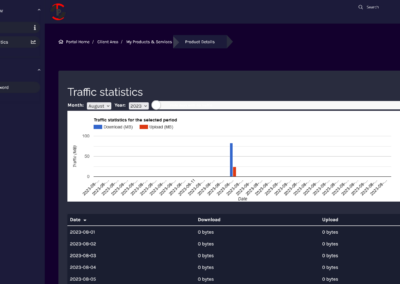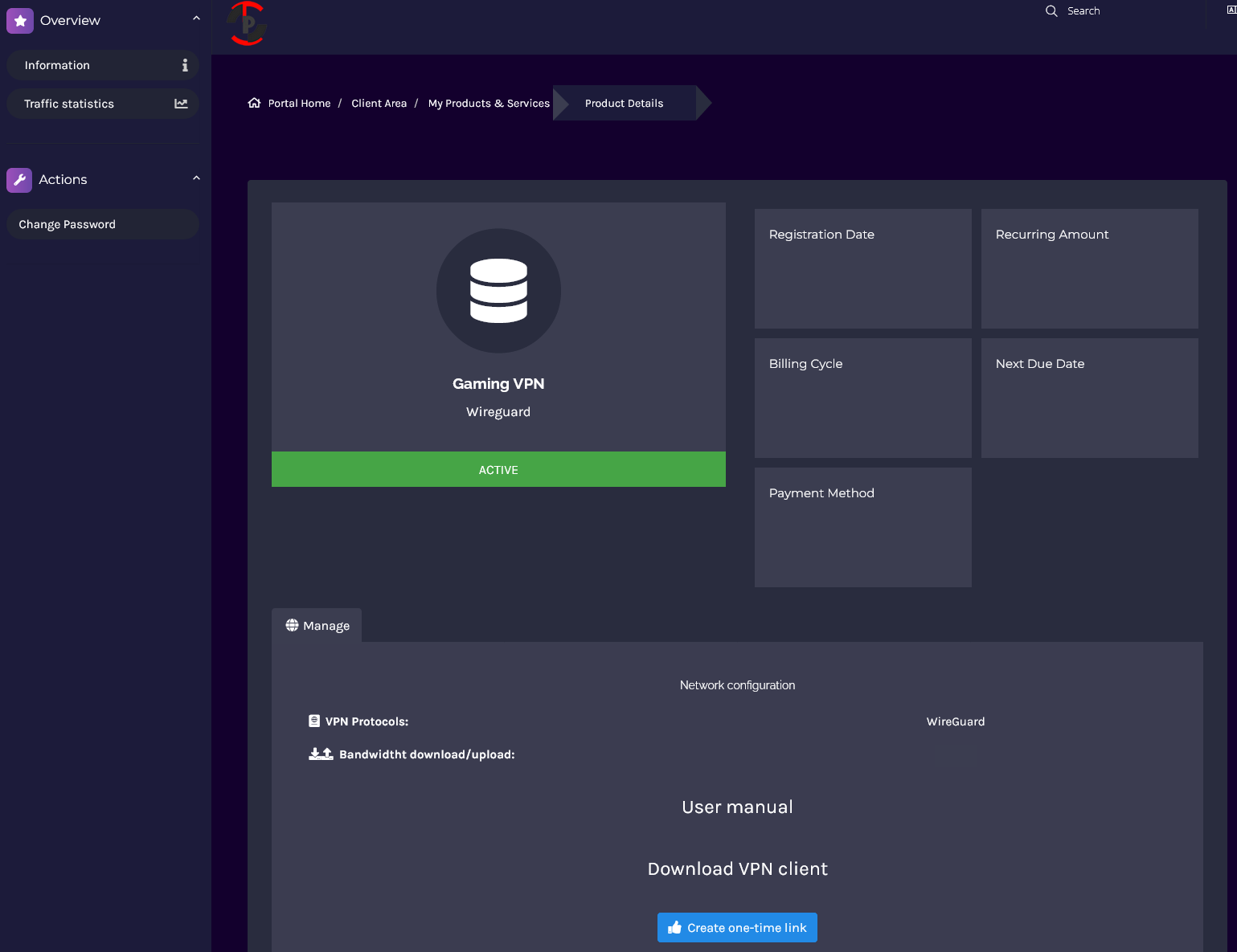VPN Features
Instant Activation
Low Latency Network
1 Day Refund Policy
Supported Protocol
Wireguard VPN
Optimized Routing
Static routes for one entry for each destination
Split Tunnel
Controls which application goes via the VPN and which is not
Performance
13% – 75% better throughput than other VPNs
Synchronized Bandwidth
Synchronized Upload / Download bandwidth Rates
Traffic Statistics
Monitoring traffic usage tool for Download vs Upload
Test It First
Testing your connection to our network is mandatory to ensure that you get low latency (Ping). As if your latency to our network is High, our VPN will be no longer benefit your usage in term of low latency.
Protocol Features
macOS
Linux
Android
iOS
Free Trial
Test it before you take it
Type: Free
Duration: 2 Days
Usage: One Time Per User
The Magic of
VPN Split Tunnel
Controls which applications, processes, and IP addresses can use VPN tunnel as in most of the cases you’ll want some of your internet traffic to route through the VPN, and some to use your normal connection. This is where split tunneling comes in to avoid the headache of switching VPN On/Off on usage.
Examples
- Route only Call of Duty Game through VPN
- Route Twitch & Call of duty through VPN but not Youtube
- Route a specific IP address range through VPN
VPN Plans

Precision VPN $9.69
Access Level
Global (Worldwide)
Features:
- 20 Mb/s Speed Rate
- Unlimited Traffic
- Streaming HD Video/Audio
- Optimized Internet Routes
- Stable Connection
- Global Users Access

GAMING VPN $13.08
Access Level
Kuwait, KSA, UAE, Bahrain
Features:
- 20 Mb/s Speed Rate
- Unlimited Traffic
- Optimized Gaming Routes
- Limited to Multiplayer Mode
- Excellent Connection Stability
- Partial GCC Users Access Only
FAQs
Split Tunnel Setup / Conifguration Guide for Microsoft Windows
This method is compatible with Microsoft Windows only since it uses a specilized tool for that purpose.
Step by step guide is available in our Knowledgebase
Setup / Configuration Guides for Other Operating Systems
WireGuard or IPSec are available for many different platforms. This makes it easy to use VPN in almost any device, regardless of the operating system.
For VPN setup guide, please refer to our knowledgebase for step by step guide for:
- Windows
- macOS
- Linux
- Android
- iOS
Step by step guide is available in our Knowledgebase
Does high internet speed means good Latency (Ping) ?
The answer is NO, high download or upload has nothing to do with ping since speed relys on your internet subscription bandwidth using any or specified channels assigned by your ISP which in some cases meets your expectations and in other is not.
On the other hand, latency (ping) relys on the distance used by the packets which travels from your router to the server and the opposite which is assigned by your ISP specified channel.
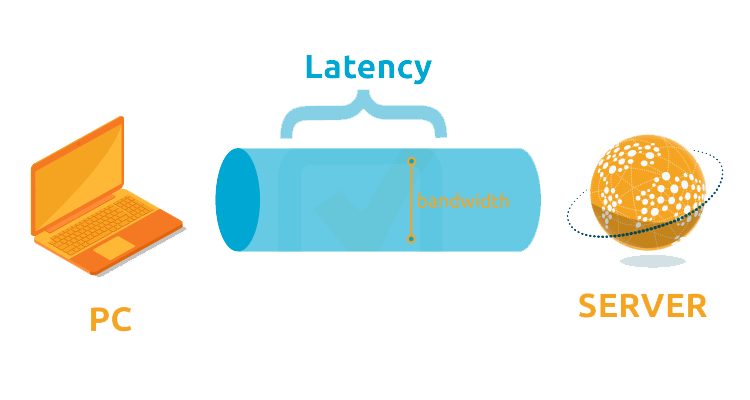
Is keeping the VPN Activated all time is effecient ?
Even though its possible but We DO NOT recommend to keep the VPN activated all time since our VPN is designed for low latency (ping) and response time not speed such as download or upload so mostly your speed will be noticably effected when the VPN is Active.
Our recommendation is to switch the VPN On duirng usage only and once your done you switch it Off and resume your work as usual.