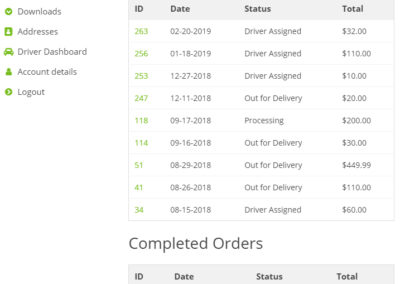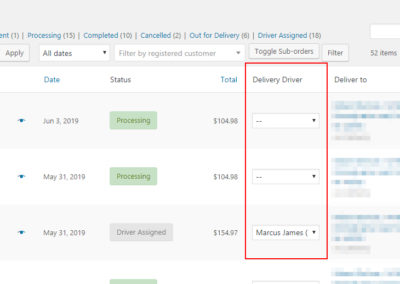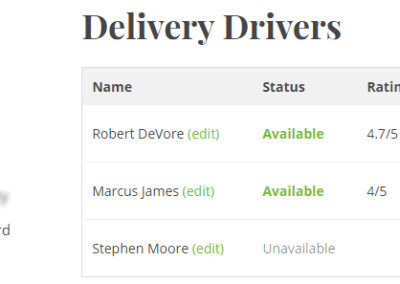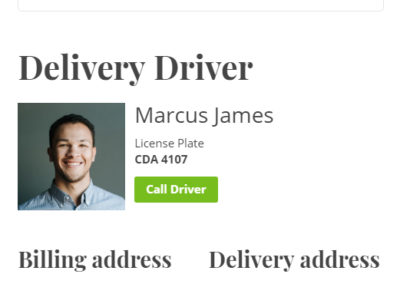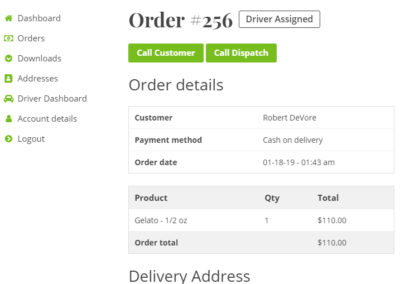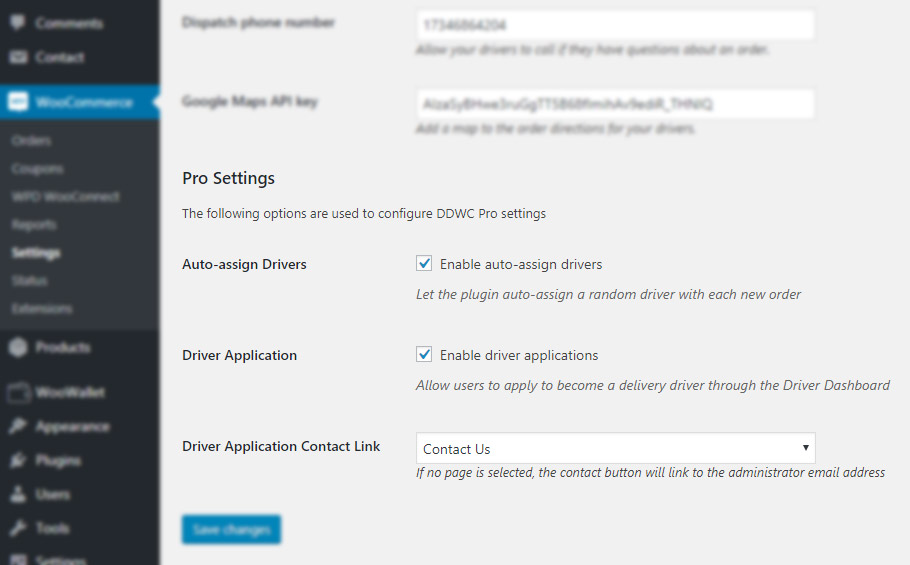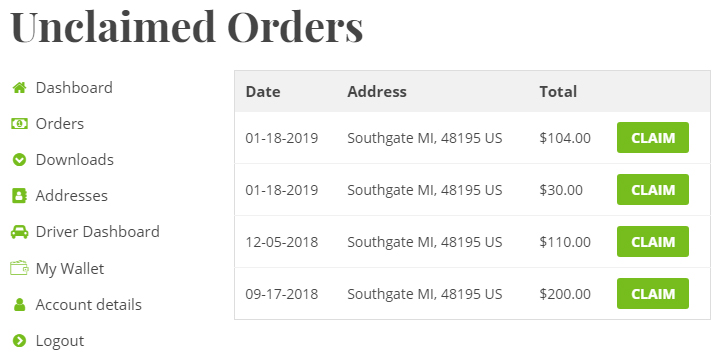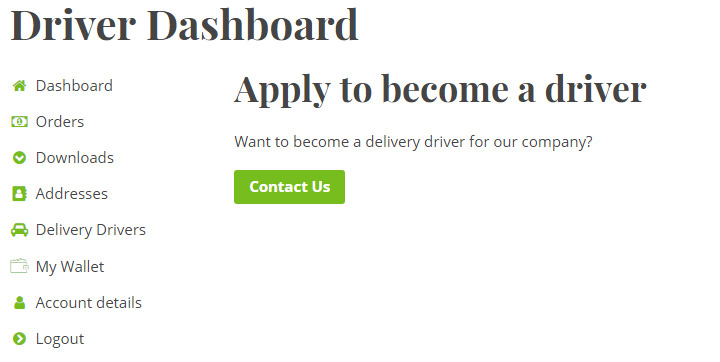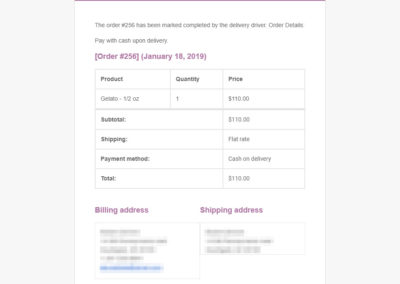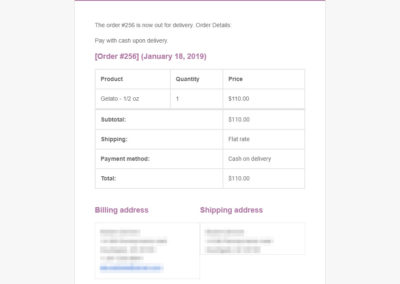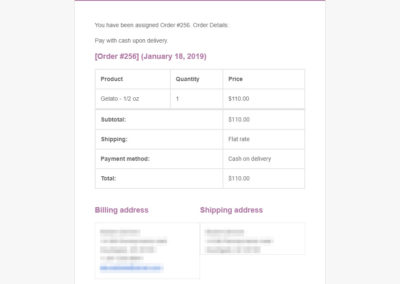Delivery System
Driver management for all delivery services which uses WooCommerce.
Wordpress - Woocommerce
Let Drivers Claim Orders
Accept Driver Applications
SMS Notifications
Email Notifications
REST API Endpoints
Features
Auto-assign Drivers
Let Drivers Claim Orders
The table displays the date each order was placed, the total dollar amount of the order and the city each order needs to be delivered to.
From this page, the driver can click “claim” button which then assigns them to the order, allows review of the full order details, and removes it from the Unclaimed Orders table.
Accept Driver Applications
This setting – when checked – will give non-drivers the ability to apply to become a driver.
The contact button within the new content for this page will link to the administrator’s email address by default, but you can select any page on your website within the settings to link the button to.
That means you can use the contact form plugin of your choice to create a separate page for users to apply to become a driver, gathering any details you’d like in the process.
SMS Communications
Integration with Twilio for SMS capabilities, and you can choose this option in the admin settings to replace the email communications.
Email Communications
Adds in email communications at various stages, and all emails are editable through the WooCommerce Email templates system.
Emails Channels:
- Assigned Orders Emails
- Out of Delivery Emails
- Administrator Ourder is Delivered Emails
Collaborators